Published in: Journey Mapping / Last update: July 2020
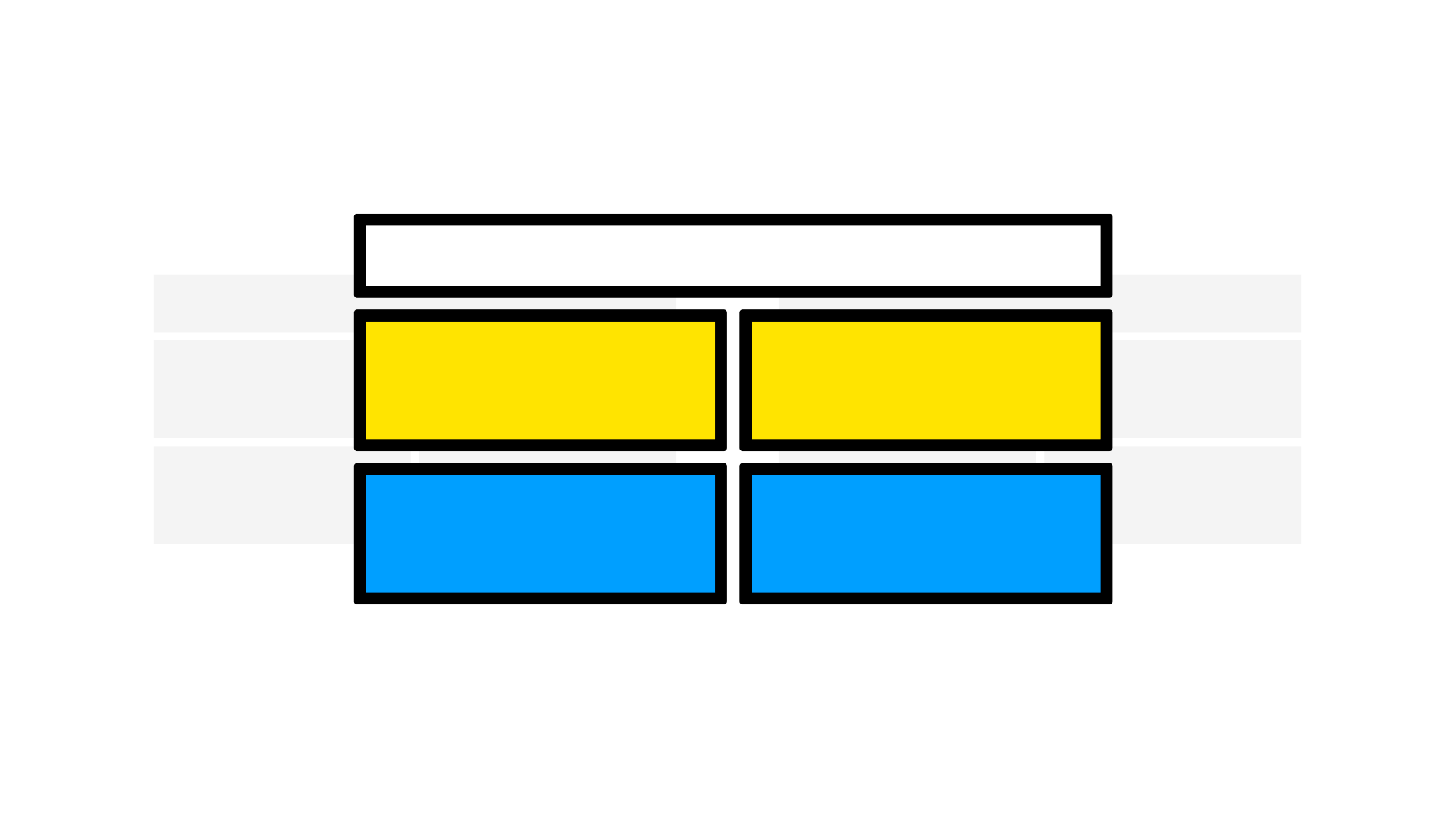
So you want to create a customer journey map and are looking for a template to get you started. Well, you've come to the right place!
In this article, you'll find an overview of the best templates out there. Next to giving you a comprehensive overview, the goal of this article is also to help you get the most value out of these templates.
That’s because—no matter how good a template is—if you don't know how and when to use it, you might as well pick any random one.
You can either use the table of contents below to jump straight to the templates or continue reading to build a deeper understanding of how to get the most value out out these templates.
As you'll see, the overview in this article also contains service blueprint templates. As a customer journey is always embedded in service blueprint, it makes sense to include them.
Just a quick note that there might be affiliate links in this article, which means I get a small commission when you sign up for one of the journey mapping tools mentioned here.
Why and when to use customer journey map templates?
There are many good reasons and smart moments to use a journey map template. You just have to know what they are and be able to recognize their value.
This is also a word of warning, since reaching for a template at the wrong time, as tempting as it might be, will eventually do more harm than good.
So, let's go over some common scenarios in which you could benefit from using a customer journey map template.
DO make more informed decisions and build a solid foundation.
When you're starting out with customer journey maps, you're going to have a lot of questions around how to structure your map.
Which kinds of lanes should you add? How many should there be? What is the right order?
This is a stage in which templates and examples can be extremely helpful.
Seeing how other organizations have structured their journey maps will open up your eyes to what's possible and expand your "vocabulary."
The more informed you are, the better you'll be able to judge which information is relevant in your journey map and what's totally fine to ignore.
Remember that you should strive to map as little as possible and not more.
You wouldn't want to spend a lot of time mapping the journey just to realize that your map is full of information you don't need anyway.
DO get a head start with plenty of time.
Starting with a blank piece of paper is one of the hardest things in any situation.
What is the first word you write? Where do you draw the first line? What should you say to start the conversation with a stranger?
The nice thing is that, when you've gone over the process a few times, you'll start to recognize patterns.
If you’re a budding artist, once you’ve drawn a few stick figures, you'll have figured out the basic structure of a face.
The same applies to customer journey maps. At some point, you'll know what the generic structure is of your customer journey.
From that moment on, it makes sense to create a template from this journey so you don't have to recreate that over and over again.
A template allows you to focus on the content of your journey map rather than how to structure the information.
DON'T copy and paste the perfect recipe.
Imagine this: You meticulously follow the perfect recipe to prepare the most amazing pasta Bolognese...only to find out that your guest has a tomato allergy. :-/
As unlikely as this might sound, this is the most common pitfall regarding customer journey map templates.
You find the perfect customer journey map template online and start filling it in with your full dedication. And of course, you manage to create an impressive journey map.
When you finally share the map within the organization, you come to the realization that it doesn't give the answers to the challenges that need to be solved.
Always be critical about the elements in your journey map template. Do you really need all of them? Is there something important missing? Could a little tweak to the template give you much better results?
DON'T get distracted by the visual aspects.
Until now, journey maps have been produced using tools ranging from PowerPoint to InDesign. The effect is that:
- There are a lot of different journey maps out there that all have a unique look and feel.
- You feel that every journey map has to be nothing less than a work of art to have any value.
So, when you're looking at templates and examples, the plethora of options can easily be overwhelming.
The truth is that most of these templates contain at their core the same key elements described in our Practical Guide to Customer Journey Mapping. They are just visualized in a different way.
It's easy to get distracted and lose yourself in trying to make your journey map look good. Just try to keep the visuals consistent and clear. Once again, less is more!
DON'T map just for the sake of it.
What's the fastest way to create a customer journey map? Not making a map when you don't need one.
A bit cheesy, I know. But it holds a lot of truth.
Don't be the person who creates a customer journey map just because you can. We've got enough of them already.
Be a true professional and make sure that you're mapping for the right reason. Your efforts need to add real value to the organization.
Using a journey map template without first understanding what questions it needs to answer is a guarantee that you'll waste your time. Unless, of course, you aspire to become an artist who creates nice visuals in the form of a journey map.
Down below, you'll find an overview of customer journey map (and service blueprint) templates. The overview is divided into templates offered by online journey mapping tools and templates you'll find in books, articles, etc.
I've included a pros and cons list for each template, which should help you decide if the template fits your needs.
A Quick Word on Online Journey Mapping Tools
There is a difference between professional journey mapping tools (like Custellence and Smaply) and generic tools that also allow you to create journey maps (like Miro, Mural and Google Slides).
When you decide to pick one of these tools, it's good to understand the long-term implications.
If you want to learn more about how these different journey mapping tools compare, check this playlist on the Service Design Show YouTube channel.
Templates in Online Tools
1. Miro
Miro is a very user-friendly and flexible online whiteboarding tool. I did a full review of how to create journey maps in Miro.
In Miro, you'll find a lot of useful templates. And the good news is that there is a customer journey map and a service blueprint among them.
Customer Journey Map Template (link)
This is probably the most bare-bones journey map template you'll find, which is good when you purely need to focus on the customer experience aspect of the journey.
Pros
Cons
When would I use this template
I would use this Customer Journey Map template from Miro as an initial conversation starter in a workshop where you have limited time.
Service Blueprint Template (link)
We've discussed the difference between customer journey maps and service blueprints before. This template by Miro does a decent job in breaking up the service experience in the frontstage and backstage.
Pros
Cons
When would I use this template
I'd maybe consider using this Miro template to explain the basic structure of a service blueprint.
2. Mural
Mural is, just like Miro, another popular online whiteboarding tool. I do a walkthrough on how to create customer journey maps using Mural in this video.
You'll find many helpful templates in Mural. For our needs, they offer one service blueprint template.
The template is based on the work done by the Practical Service Design community.
Pros
Cons
When would I use this template
to be honest it’s hard for me to find a useful application for this journey map template. On one hand, I feel it's too detailed to be filled in during a workshop. On the other hand, the structure and color-coding method wouldn't be my preferred way of doing this with a team outside a workshop.
3. Smaply
If you're into journey mapping, Smaply is probably a tool that has been on your radar. It's one of the few dedicated online journey mapping tools that I'd say is specifically designed for customer experience professionals.
I've published a Smaply walkthrough video on how to create a journey map using Smaply as well as a more in-depth review of the tool.
Smaply offers 4 different journey mapping templates:
- Service Blueprint
- Communication Journey Map
- Empathy Journey Map
- Comparison Journey Map
You can also find a brief explanation of the purpose of each template.
Smaply also offers 10+ example journey maps directly on their website. So if you’re looking for even more inspiration definitely take a look at these examples.
For this review, we're going to look at the empathy journey map template inside Smaply. It focuses on understanding your customer and brings the outside-in perspective so many organizations are looking for.
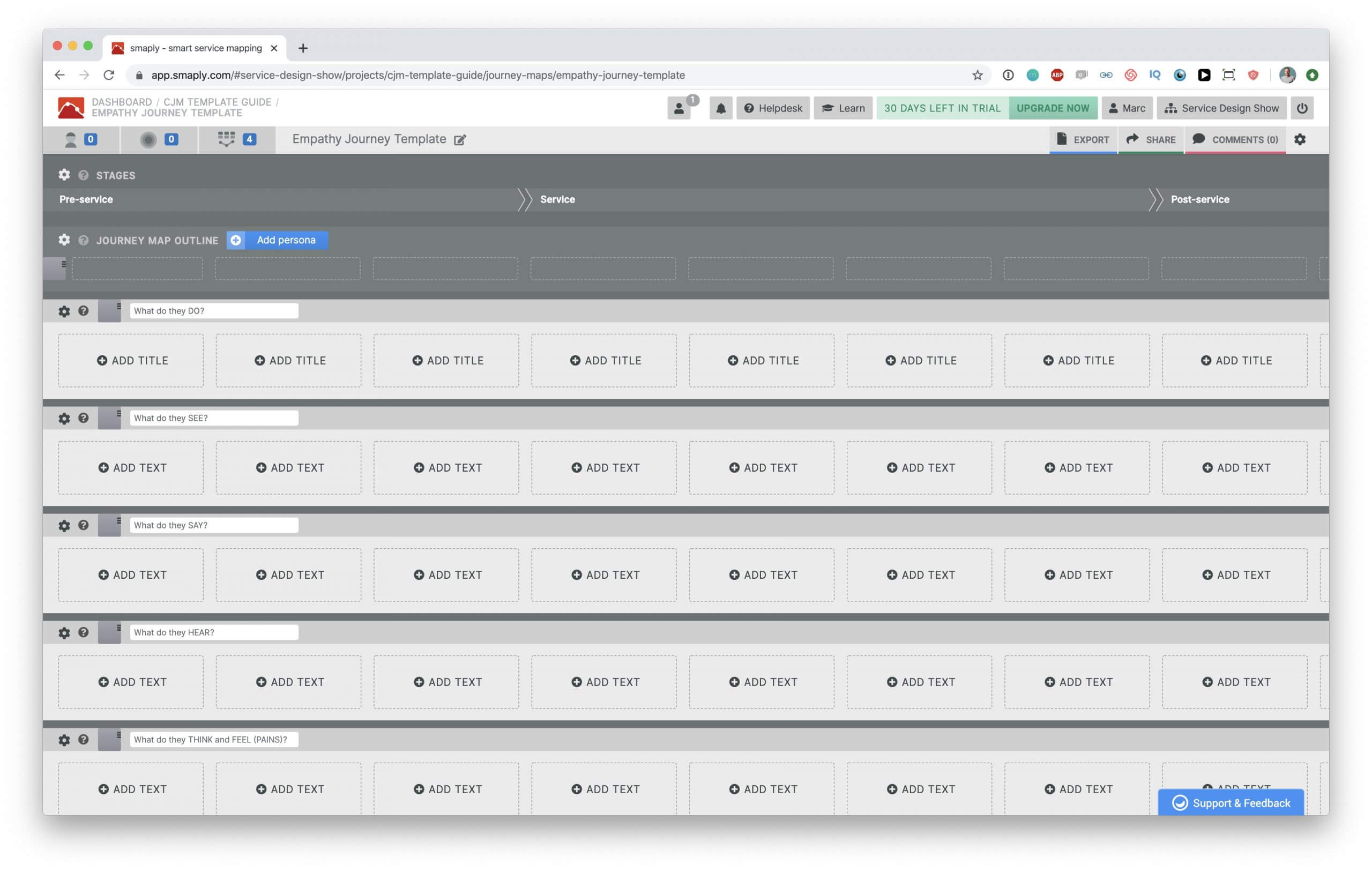
(click image to enlarge the template)
Pros
Cons
When would I use this template
- In situations where you need to get stakeholders out of their inside-out mindset and into your customers’ shoes, especially when you're dealing with stakeholders from supporting departments that don't directly interact with customers on a daily basis.
- To create a foundation for all future journey mapping and service blueprinting initiatives
4. Custellence
Currently, Custellence is my preferred online journey mapping tool. And it's the one I recommend to anyone who is serious about using journey maps as a way to drive sustainable customer-centric change within their organization.
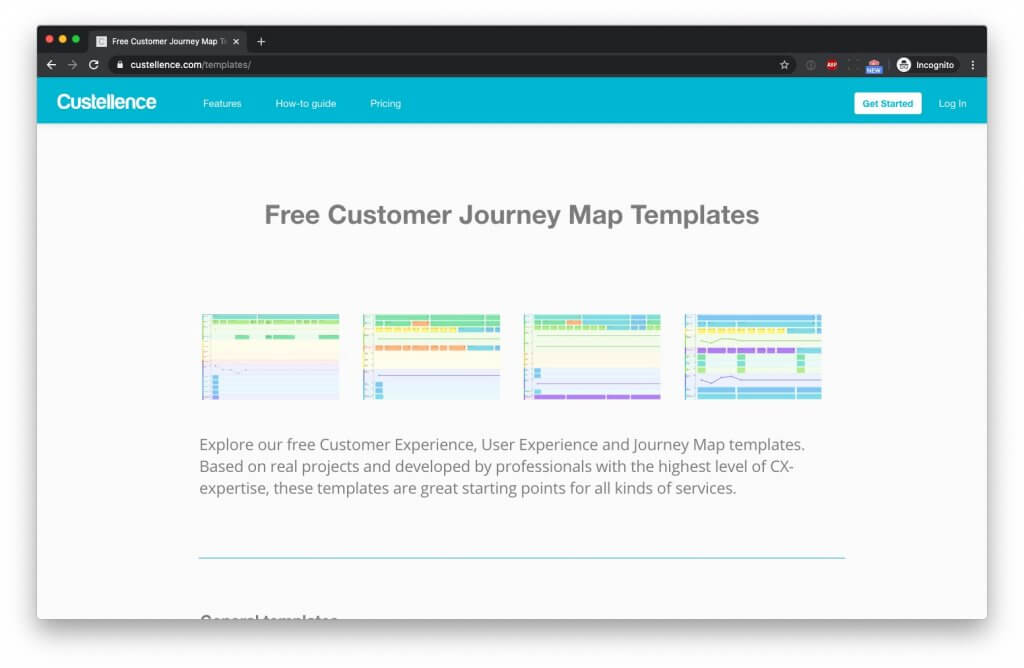
At the time of writing there are seven journey map templates in Custellence, divided into general and tailored template categories:
- Customer Journey Map template for Ideation (PDF)
- Service Blueprint Template (PDF)
- The Practical Service Design Blueprint Template (PDF)
- Retail Online/Offline Customer Journey and Service Blueprint Template (PDF)
- Restaurant Food Ordering and Delivery Customer Journey Map Template (PDF)
- Elderly Need for Care Customer Journey Map Template (PDF)
- Vacation Travel Customer Journey Map Template (PDF)
Just like with the different templates in Smaply, you have to choose wisely.
What I like about the templates in Custellence (compared to the ones offered by Mural and Miro) is that the tailored versions much better reflect the type of information your journey map might eventually contain in real life.
Generic templates are a good starting point. But often, you'll need to tweak them to get any practical value out of them. The tailored templates in Custellence give you an impression of what that might look like.
For this review, I've looked at the travel journey map template.
Pros
Cons
When would I use this template
This template is a great example of what a journey map used to drive sustainable customer-centric change could look like, rather than a one-off visualization. I would use this template when my goal is to create a central journey map that helps to make smarter decisions about the projects and initiatives we should invest in.
5. UXPressia
The collection of journey mapping templates and examples you'll find in UXPressia is quite astonishing. At the moment of writing, there are about 40 templates that are sorted based on industry.
Each template is based on a "real" customer journey map that the UXPressia team found on the internet. In the accompanying articles, they added a link to the original source so you can compare how that journey map looked.
For this review, I've looked at the template for food and retail.
Pros
Cons
When would I use this template
- This looks like a pretty good template to kick off a high-level journey mapping workshop. The number and choice of lanes strike a nice balance between depth and breadth of information.
- The template also provides a very natural flow of questions from top to bottom, from what the customer does and expects to the problems they face in the service, and ideas for solutions.
Templates in Books, Blogs and Presentations
6. This Is Service Design Thinking
When you look at this journey map template, you'll immediately notice that it has a different structure than all the other ones. This template was part of This Is Service Design Thinking when it was published back in 2010. A lot has happened since, but it's still good to take this template into consideration, as it was one of the first out there.
You could question if this is a real journey mapping template. The title already gives a clue that it's not, as it's called The Customer Journey Canvas.
So, it more resembles a canvas (in the spirit of the business model canvas) rather than a template. That might seem like a subtle difference, but in practice, it has some implications.
Pros
Cons
When would I use this template
I haven't been in a situation where this canvas seemed to be the right way to go. The canvas structure might be familiar to people who have seen other canvases and allow for an easier transition into journey thinking. But I think in the long run, it's smarter to go with the classic lane structure of a journey map.
7. Design a Better Business
The journey mapping template offered by Design a Better Business positions itself as a canvas, just like the template from This Is Service Design Thinking, which we looked at above. This journey mapping template is part of a larger collection of templates related to different stages in the design process.
When you look at the journey mapping template, you'll immediately see that it's very basic and high level. The template consists of just three information lanes. The structure looks a lot like the journey map template we saw in Miro.
Pros
Cons
When would I use this template
The guide for this template states that you should be able to fill it out in about 45 minutes. So, this makes the template ideal for a short workshop. I imagine that template would be a very good follow-up exercise after a presentation on what customer journey mapping is. You could, for instance, have multiple groups in the workshop fill in the same journey and then compare the differences.
Another useful application for this template would be when you have a group of people with different backgrounds and need to get them to create a shared understanding of the customer journey. For example, this could be stakeholders from different internal departments. Using a service example like the coffee shop journey described in the instructions would be a good start to get people in the right mindset.
Finally, I think this template could be useful as a tool that helps raise questions rather than find answers. So, you quickly map a journey based on assumptions and then ask, “What would we like to learn about this customer and their experience?”
8. Nielsen Norman
The first thing I want to say about the journey mapping template shared by Nielsen Norman is that it's surrounded by a wealth of knowledge on the topic. You can easily spend a few hours reading all the free articles, which is great if you want to dig deeper into what it takes to create useful customer journey maps. And if that's what you're into, you might also consider joining our Customer Journey Mapping Essentials masterclass.
What sets this journey map template from Nielsen Norman apart is the way it's divided into three zones. Each zone represents a perspective through which you should look at the customer journey. This is a smart way to help you look at the journey holistically. There are other templates that do this as well, but this one is very clear and explicit.
Another strong point of this template is that it connects the experience of your customer to the impact on business and follows that up with the question about internal ownership. This is great, as talking about ownership shifts the focus of the conversation toward action rather than just insights.
Pros
Cons
When would I use this template
This is a template I'd consider for a kick-off journey mapping workshop with an internal team, especially when the goal is to help stakeholders understand that the customer experience has implications on business.
The template could also be a good starting point to create a more elaborate journey map in a tool like Custellence.
How do I pick the right template?
Well, that's a really good question, maybe even the best one in this entire article! 🙂
Picking the right template is all about understanding which bits and pieces of information you need to get the insights you're looking for. And in order to know which insights you need, we must go back to the most fundamental question: Why do you need a customer journey map in the first place (here are 5 good reasons)?
What goals do you want to achieve? What is the next step after you've created the map?
Are you hosting a workshop to build a shared understanding about the journey? Then, a template with just the customer activities and pain points might do the job.
Do you need to map your internal process onto the customer journey? In that case, a template that contains backstage lanes will be more useful.
Is your goal to align branding efforts across multiple touchpoints in the journey? A template that splits the touchpoints into their respective communication channels might be a good fit.
What if I don't know what the goal of my journey map is yet?
From my experience, this usually means that you're creating a map to build an overview, to facilitate a conversation and to get to some form of shared understanding, which are all very valid reasons to build a journey map.
Quick Guide to Picking the right Journey Map Template
- Start with the simplest template that has the least number of elements but still suits your needs. Expand as you go along and learn what you need to add.
- Pick a template that has elements that invite everyone who's contributing to add their knowledge. If you're working with IT, for example, make sure there's a lane for internal processes.
- Don't worry about how polished and fancy a template looks. More visuals usually means more distractions, unless your end goal is to create an art piece.
If you follow the steps in this guide, you might not pick the perfect template, but you'll definitely have a customer journey map template that’s practical and gets you to the next stage.
When should I create my own template?
A good moment to start thinking about creating your own journey map template is when you start to recognize patterns.
After you've mapped a few customer journeys, you'll start to see that every map has repeating elements. These elements could be specific to your organization, your department, or the industry you're in.
When you get to this stage, creating your own custom journey map template is a very valuable exercise. That’s because, once you have your custom template, you'll be able to dive much quicker into specific parts of the journey rather than wasting time thinking about the structure of your map.
There's one other reason why you might consider creating a custom template: to make it match your brand.
Depending on your environment, people can critique your journey mapping efforts just because of the colors and style. Silly, I know. But it happens. On those occasions, it might be a good investment to make your template visually match your brand identity.
By creating your own custom template, you're getting into the position of teacher or mentor for others. And the nice benefit of that is, you yourself will learn a lot about journey mapping in the process.
What's next
Hopefully this guide helps you pick the right journey mapping template for your next project, so you can invest your energy in delivering a great customer experience, instead of thinking about journey mapping templates.
If your favorite journey mapping template is missing in the list, leave a comment down below. I’ll try to add it to the overview.
Now that you've made it all the way here it's probably a good moment to join the Customer Journey Mapping Essentials masterclass 👇

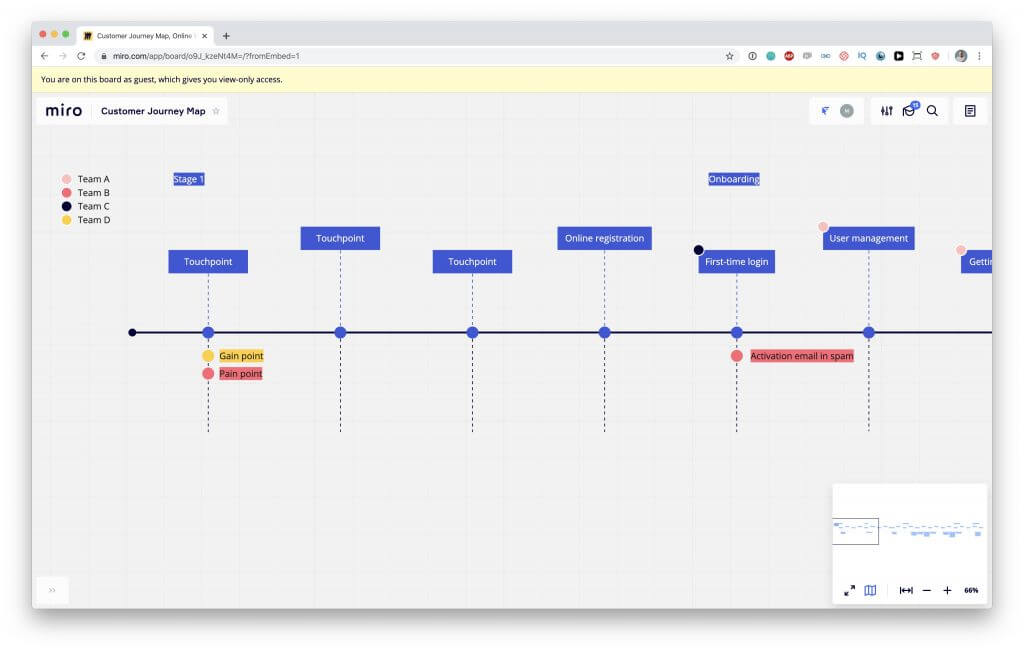
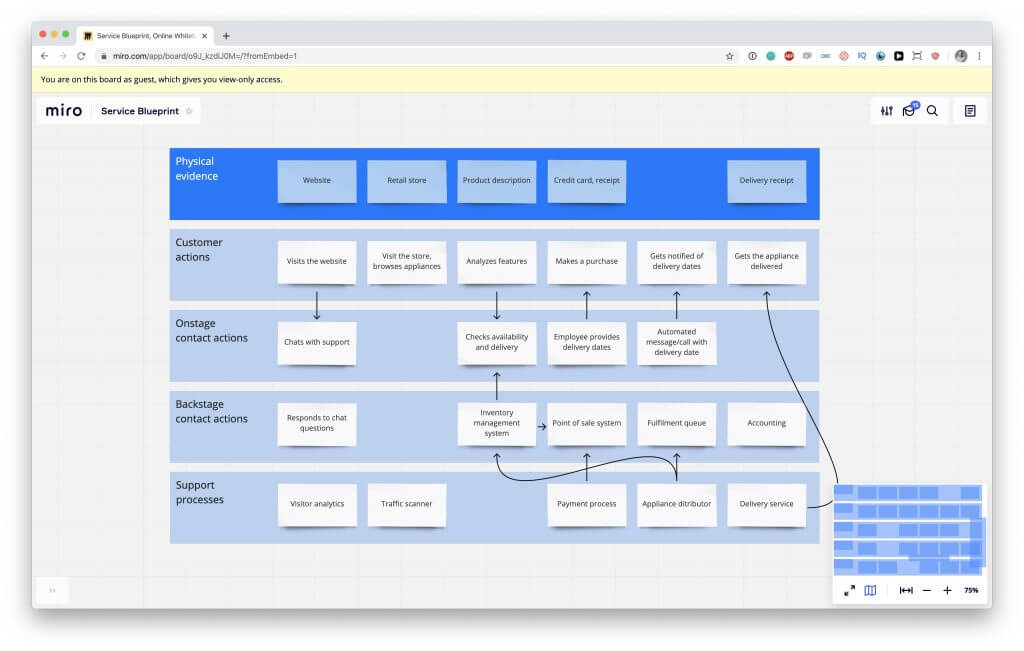
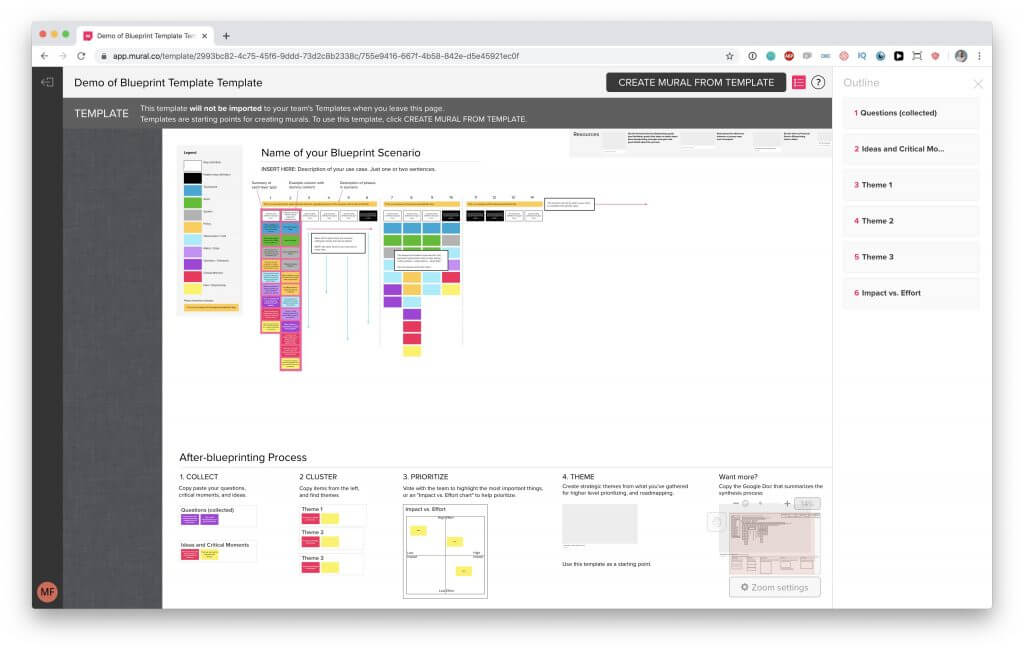
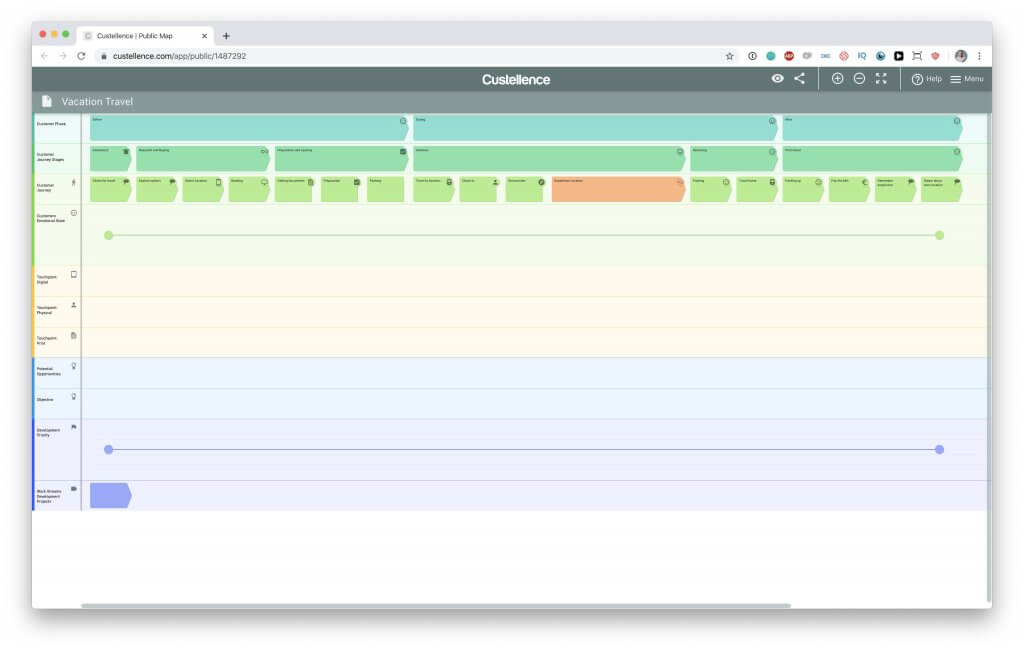
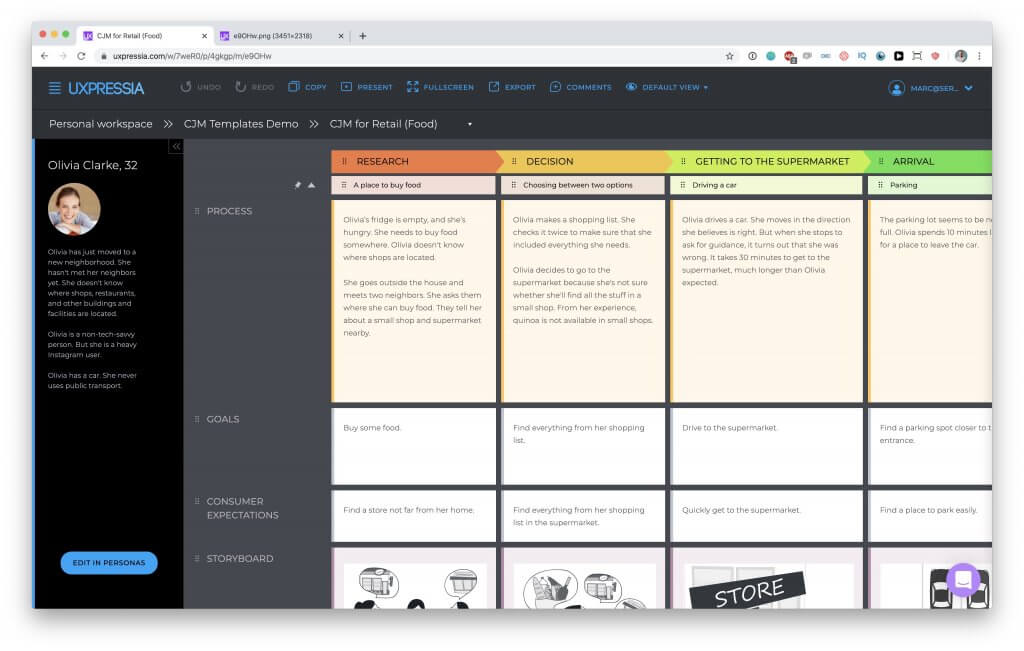
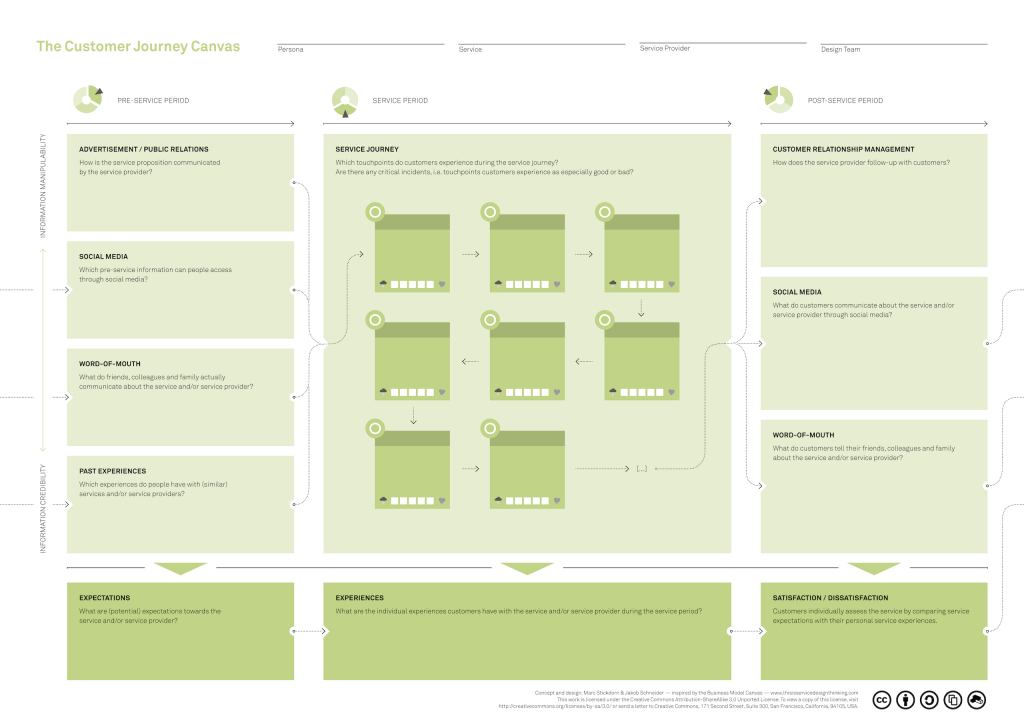
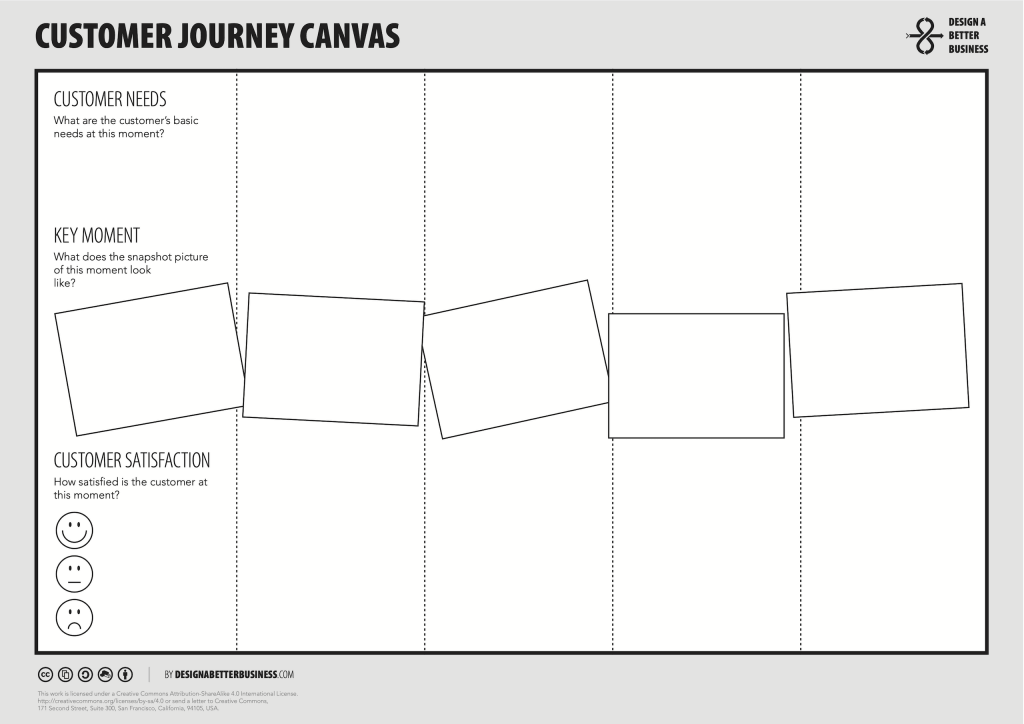
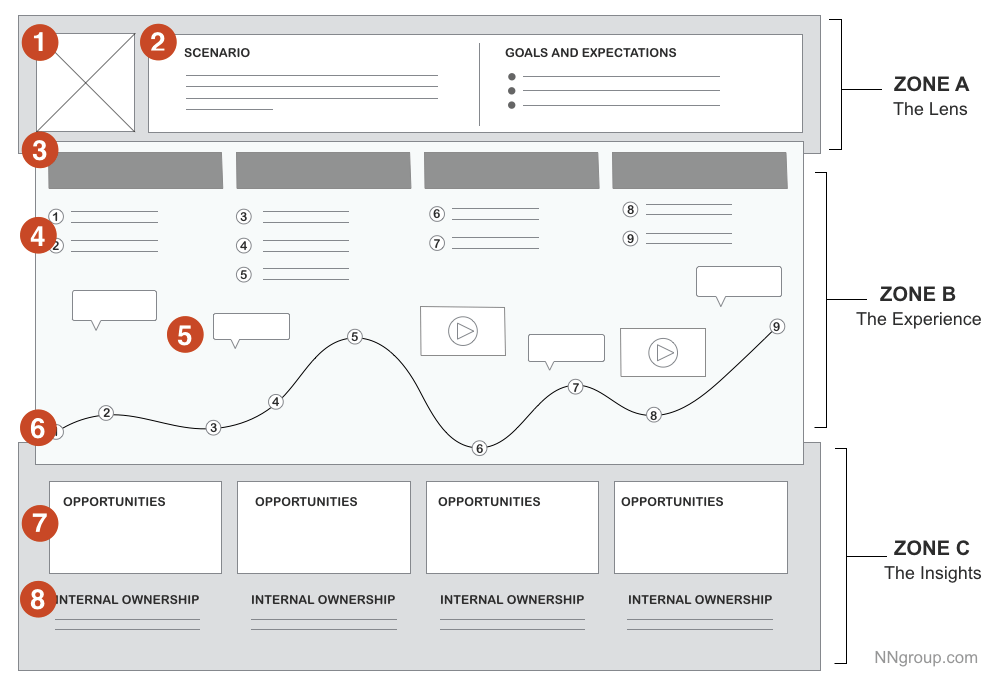
One Reply
Great article on what tools are available and when to use them. Saved us some time having to just figure it out on our own.